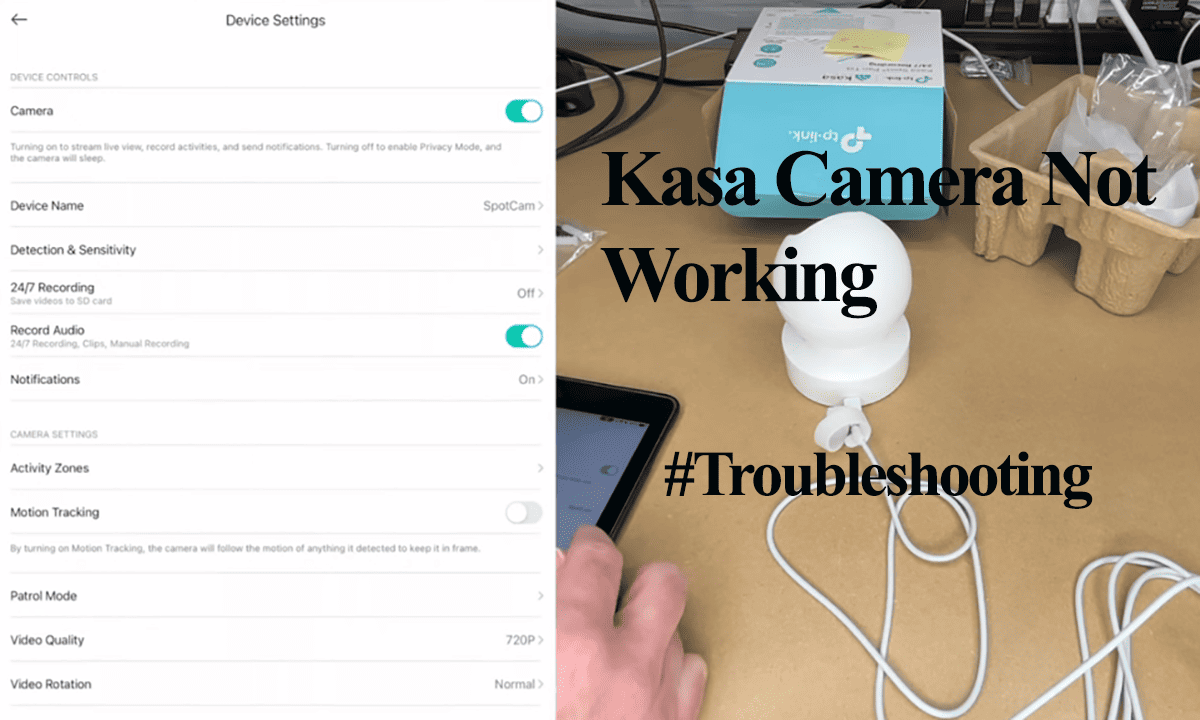Security cameras are a fantastic tool for home and business owners who want to ensure the safety of their property. However, it can be frustrating and concerning when the video feed cuts out.
Video loss in security cameras occurs when your DVR/NVR recorder can’t communicate with the camera for video relay. This usually happens due to power loss, network disconnection, software malfunctions, etc.
In this blog post, we will discuss some of the most common reasons for video loss in security cameras and how to prevent it.
Power Issues
Power issues are among the most common reasons for video loss in security cameras. If your camera is not getting enough power, it may be unable to send a video feed.
Therefore, ensure that your camera is plugged in properly and receiving power. If you have a wireless camera, check that the battery is fully charged.
Depending on your camera model and security system, there are various ways of powering the camera, including PoE, battery-powered wireless cameras, or wired models. Ensure your power source and all cables work.
Additionally, power surges or outages can cause damage to the camera’s internal components, leading to video loss.
For power splitters, trace the route and ensure each camera is securely connected to the adapter. If you are dealing with video loss on a single camera, switch the camera to a different splitter cable and refresh your system.
Connection Issues
If your camera cannot connect to the network or your internet connection is slow or unreliable, you may experience video loss. Connection issues are denoted by the camera falling offline.
The camera must remain connected to your recorder via your network (ethernet or Wi-Fi). Once the camera loose connection, you get a “Video loss” error on your monitor or app.
To troubleshoot this problem, reset your router or modem and ensure your cameras are properly connected to the network.
For wireless models, ensure you have a compatible Wi-Fi network. Most camera models hook to the 2.4 GHz frequency band.
Also, consider installing a Wi-Fi range extender for wireless models to ensure a strong connection throughout your property.
Malfunctioning Software
If the camera’s firmware is outdated or there are issues with the app or software used to access the camera, you may experience video loss. Confirm you are running on the latest camera software or app version.
If you are experiencing software bugs restore your system to default settings and upgrade to the latest versions.
Once set, customize your detection, recording, and sensitivity settings to optimize your security system.
Camera Hardware Issues or Faulty device
When the camera has been damaged or is experiencing internal issues, it may be unable to send a video feed.
Inspect your camera and ensure no faults appear from the outside. Try connecting it with a different cable and power source to rule out those as the source of the problem.
If you can’t get your system to detect the camera, chances are it defective or damaged. To address this issue, you may need to replace the camera or contact the manufacturer for repairs.
Weather Conditions
Adverse weather conditions can also impact the performance of your security cameras. Too low or High temperatures will affect your camera.
First, confirm your camera’s IP rating and ensure its location matches the manufacturers’ recommendations.
Again, remember that when the camera overheats, it will shut down to protect itself from damage. On the hand, too low-temperature cause battery depletion, which returns to video loss.
Heavy rain or snow can also interfere with the camera’s signal, causing video loss – especially on wireless models.
It is important to ensure that your cameras are installed in a location protected from the elements and equipped with weather-resistant housing.
Check Your Camera Settings and Compatibility
Review the camera settings and adjust them for optimal performance. Pay attention to resolution, frame rate, and video compression settings.
Higher settings may require more processing power and network bandwidth, so finding the right balance is essential to prevent video loss.
Also, setting an incorrect resolution, selecting 4K on a 2K camera will result in video loss errors. Ensure your camera settings are on point.
In case of an add-on camera, ensure it’s compatible with your DVR or NVR system.
How To Fix CCTV Camera Video Loss
There are several reasons why video loss occurs, such as cable damage, power outage, camera tampering, or technical issues. To get your camera feed running, try these simple solutions;
- Check power supply: Ensure the camera is properly plugged in, and the power source works. You can connect the camera to another power source to see if it works.
- Inspect the cables: CCTV cameras use cables to transmit signals from the camera to the recording device. Check to ensure that the cables are properly plugged in and not damaged. If there are any visible signs of damage or loose connections, replace the cables or get them repaired.
- Check the DVR: The DVR is where the footage from the camera is recorded. Sometimes the DVR can malfunction and cause video loss. Check to ensure that the DVR is properly plugged in and that the hard drive is not damaged. Ensure the DVR settings are correct and the storage space is not full.
- Update firmware: Running on outdated firmware can cause video loss. Check the manufacturer’s website for any firmware updates. Download and install the latest firmware version for your specific model.
- Power Cycle your devices: Reboot your camera and recorder by turning it off and unplugging it from the power source. Leave it off for at least a minute, then plug it back in and turn it on. This step can solve software glitches or internal issues.
Final Thoughts
Video loss in security cameras can be frustrating, but understanding the root causes can help you troubleshoot the issue.
Power issues, connection issues, weather conditions, malfunctioning software, and camera hardware issues are all potential reasons for video loss.
By preventing these issues and properly maintaining your security cameras, you can feel confident that your property is always monitored and protected.