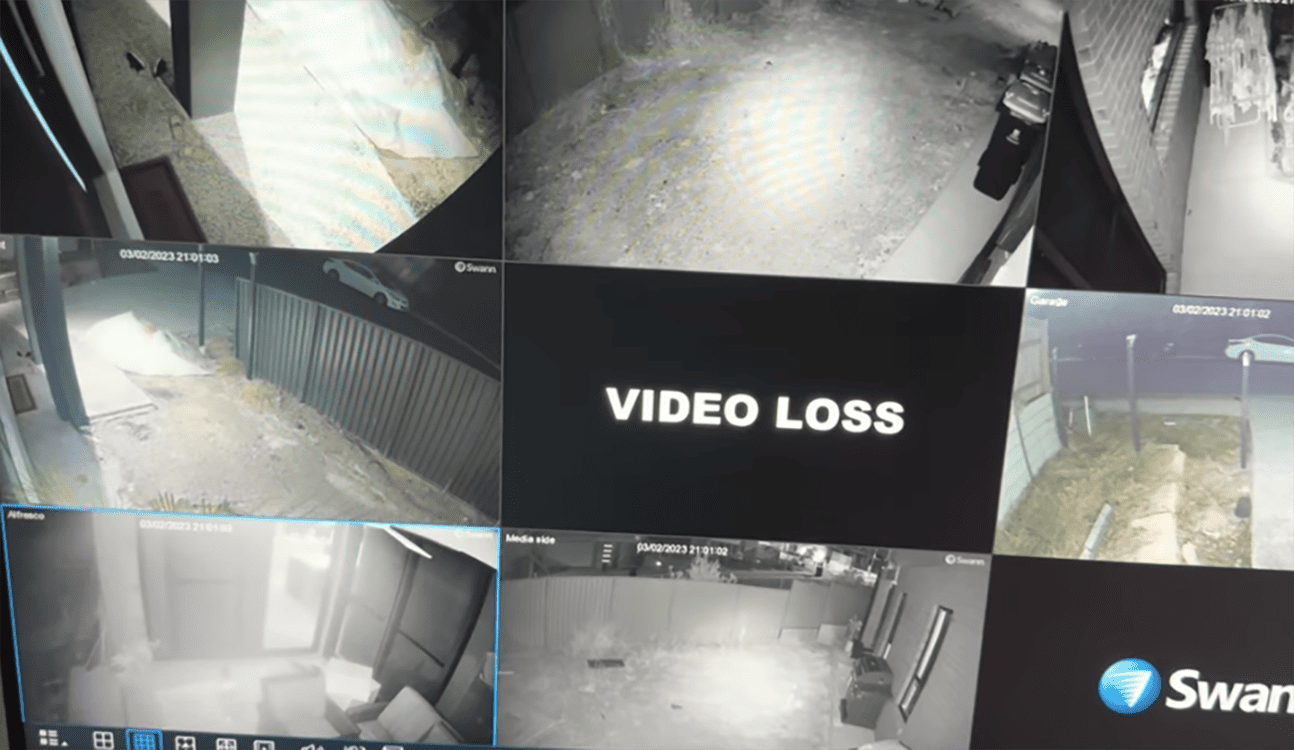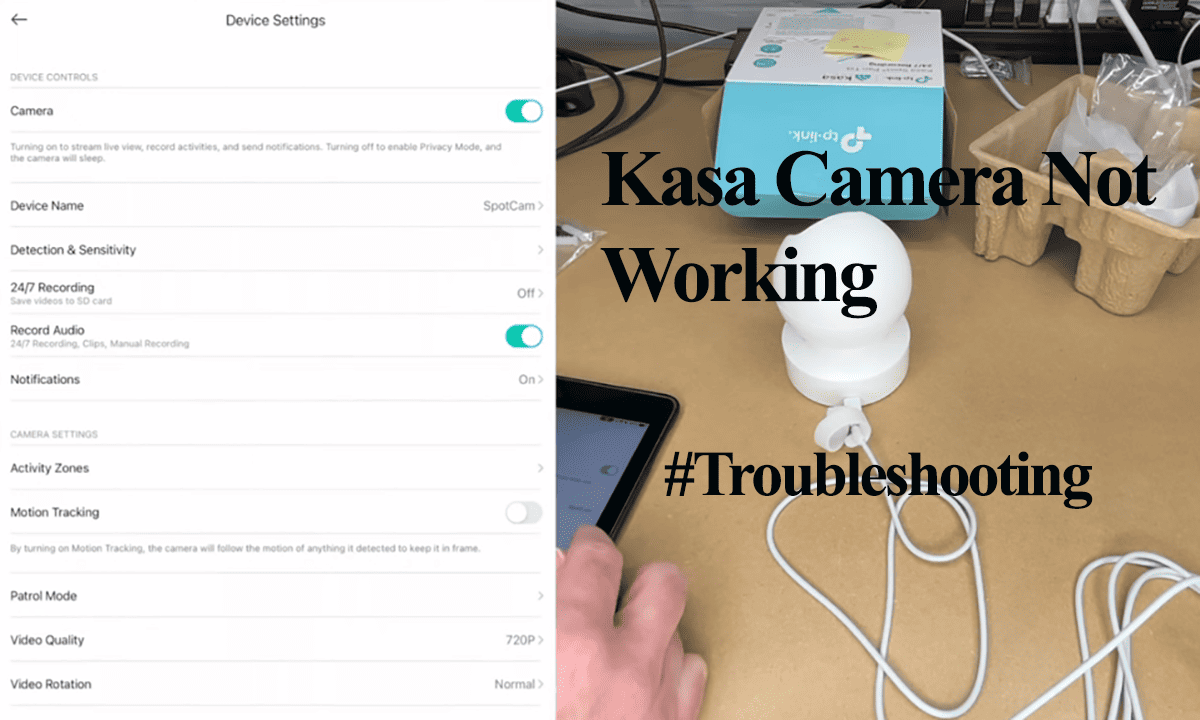Home monitoring via smart cameras has gained ground in the post-Covid world. Swann cameras are one of the many brands offering home security devices. Once installed and hooked to your home network, you can remotely access live feeds and receive motion detection alerts. However, sometimes the “video loss” error hits home affecting your security system.
Swann’s security system or camera displays the “Video Loss” error when it can’t reach the camera and get a video relay. This article covers the why and how to troubleshoot the video loss problem on Swann cameras.
Why Do My Swann Cameras Say Video Loss?
The video loss error occurs primarily when the recorder can’t get a video relay from the camera. This could be due to a power or network disconnection, faulty ports, damaged wires, etc. Confirm your camera has power and active network access, and reboot your system.
If you experience “Video loss” on all your cameras, it points to a power supply issue. Probably your power splitters have run their course and need replacing.
That said, here are common reasons for the video loss error in Swann cameras;
- Inadequate power supply – faulty power splitter or ethernet cable in PoE cameras
- Disruption in the network connection – faulty ethernet cable, disconnection, IP address conflicts, etc.
- Hardware and wiring problems – insecurely inserted connection, faulty ports
- Incorrect camera settings – resolution, signal type, or channel selection mismatch
- Faulty device
The video loss error indicates that your DVR recorder has trouble communicating with the camera – due to a sudden interruption or absence of video feed from Swann cameras.
A security system involves different components working in tandem for a fully functional unit. Failure in one unit – say, loss of power compromises the whole system or the affected camera.
Swann Security Camera Video Loss – Troubleshooting
Getting your camera online requires troubleshooting skills to identify and fix the source of the problem. Otherwise, you are vulnerable as security threats won’t be captured at the affected spot.
If you are experiencing “video loss” on all your cameras, you may have a faulty power system. Test a compatible source of power to test your camera systems.
Try these solutions to get your camera back online;
Check Your Power and Network Connections
When faced with video loss on your Swann camera, check the camera’s connections. Ensure the cables are securely connected, and the power supply functions correctly.
Additionally, verify the network and internet connectivity to rule out any network-related issues that may be causing the issue.
Swann camera models have different modes of operation, including Wired DVR/NVR systems, Powered Wi-Fi cameras, and Wireless Wi-Fi cameras – (Battery powered).
Verify that your power and ethernet cables are securely connected and attached to the correct channel on your recorder or PoE switch.
Sometimes, switch ports run faulty; connect your camera to a different port and test if you get a video relay.
For power splitters, trace the route and ensure each camera is securely connected to the adapter. If you are dealing with video loss on a single camera, switch the camera to a different splitter cable and refresh your system.
DVR/NVR Camera Connection
The camera must be hooked to your recorder for the video relay to function.
Check on the back of your recorder and ensure that the cable to the affected camera is well connected > disconnect and reconnect.
Again, the cables leading to the camera must also be securely connected.
Depending on your model, you could have power and network cables on the camera – inspect these cables for damages and ensure proper connection.
Check Your Camera Settings and Compatibility
Review the camera settings and adjust them for optimal performance. Pay attention to resolution, frame rate, and video compression settings.
Higher settings may require more processing power and network bandwidth, so finding the right balance is essential to prevent video loss.
Also, settings an incorrect resolution, selecting 4K on a 2K camera will result in video loss errors. Ensure your camera settings are on point.
In case of an add-on camera, ensure it’s compatible with your DVR or NVR system.
Perform An Isolation Test
Isolation testing involves testing one unit at a time to identify potential causes of a problem.
In your Swann security system, you have different power supplies, cables, and ports – Each leading to a specific camera.
Disconnect all your cameras from the power and network connection.
Afterward, reconnect one camera at a time on the rear end of your recorder and connect the power cable. Test out all your cameras identifying the faulty or susceptible ones.
This should guide you in identifying the faulty ports or cables. Replacing those should get your camera back working.
Software and Firmware Updates
Keeping your Swann cameras updated with the latest software and firmware versions enhances functionality.
Regularly check for updates on the Swann website or through the dedicated software provided. These updates often include bug fixes and improvements that can address video loss issues.
If the issues persist, try restoring the default settings on your Swann security system and configure your system anew.
Faulty Device
Suppose you eliminate the possibility of power interruptions, connection issues, problems with the BNC connector, or cable issues, and you still can’t determine the cause of video loss on the cameras. In that case, the reason may be a defective camera.
You can try resetting and reconnecting the camera to your DVR/NVR system. To reset a Swann camera;
- Completely disconnect the camera from the NVR (or from a PoE switch or a power adapter) to power it off.
- Press and hold the reset button.
- While pressing the reset button, reconnect the camera to the NVR (the PoE switch or a power adapter) and hold the reset button for 30 seconds.
- Finally, release the reset button.
Refresh your system and check if you can get a video relay.
Final Thoughts
Several factors can contribute to Video loss in Swann cameras, including hardware or software problems, network connectivity issues, power supply failures, or insufficient storage capacity.
When video loss occurs, it compromises the ability to monitor and capture critical footage, undermining the overall security of the premises.
By understanding the causes and implementing troubleshooting solutions, you can mitigate video loss incidents and ensure optimal camera performance.
Remember to contact the Swann support team if the issue persists. While with the warranty period, you can a replacement on any defective device.