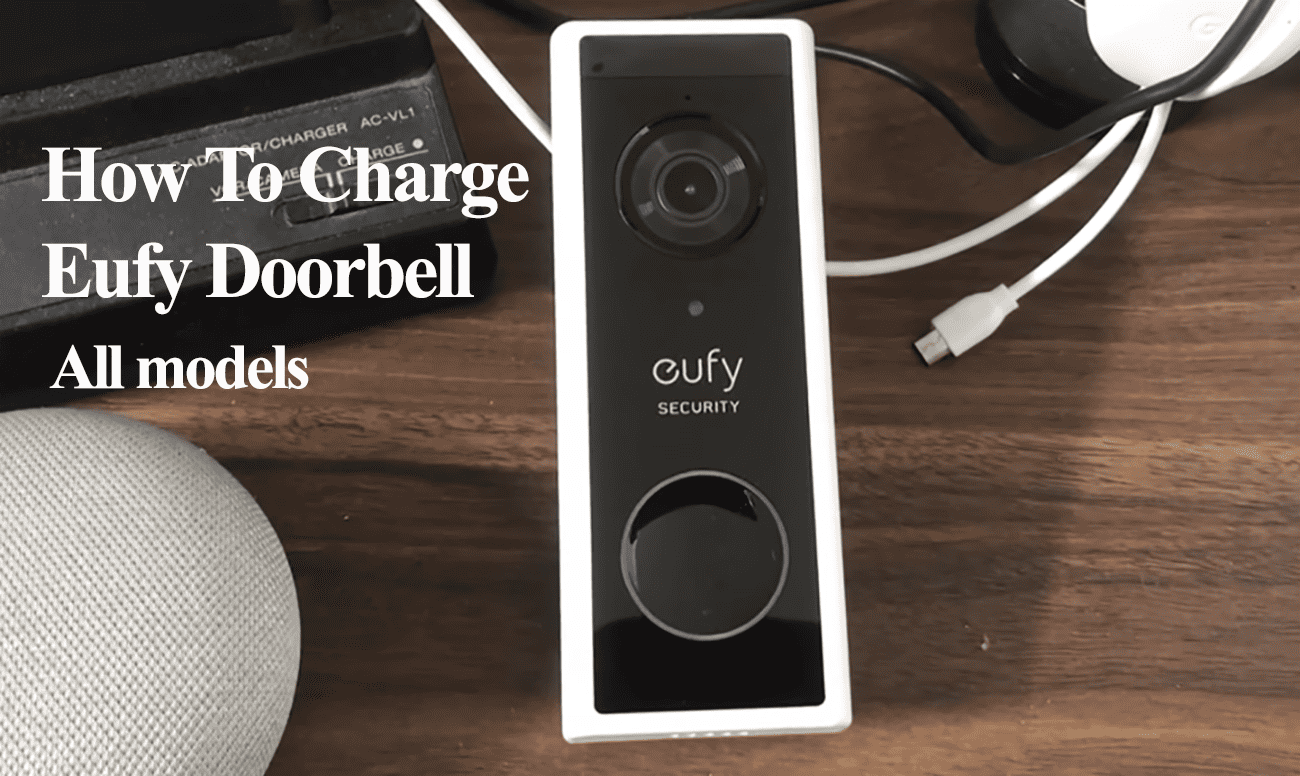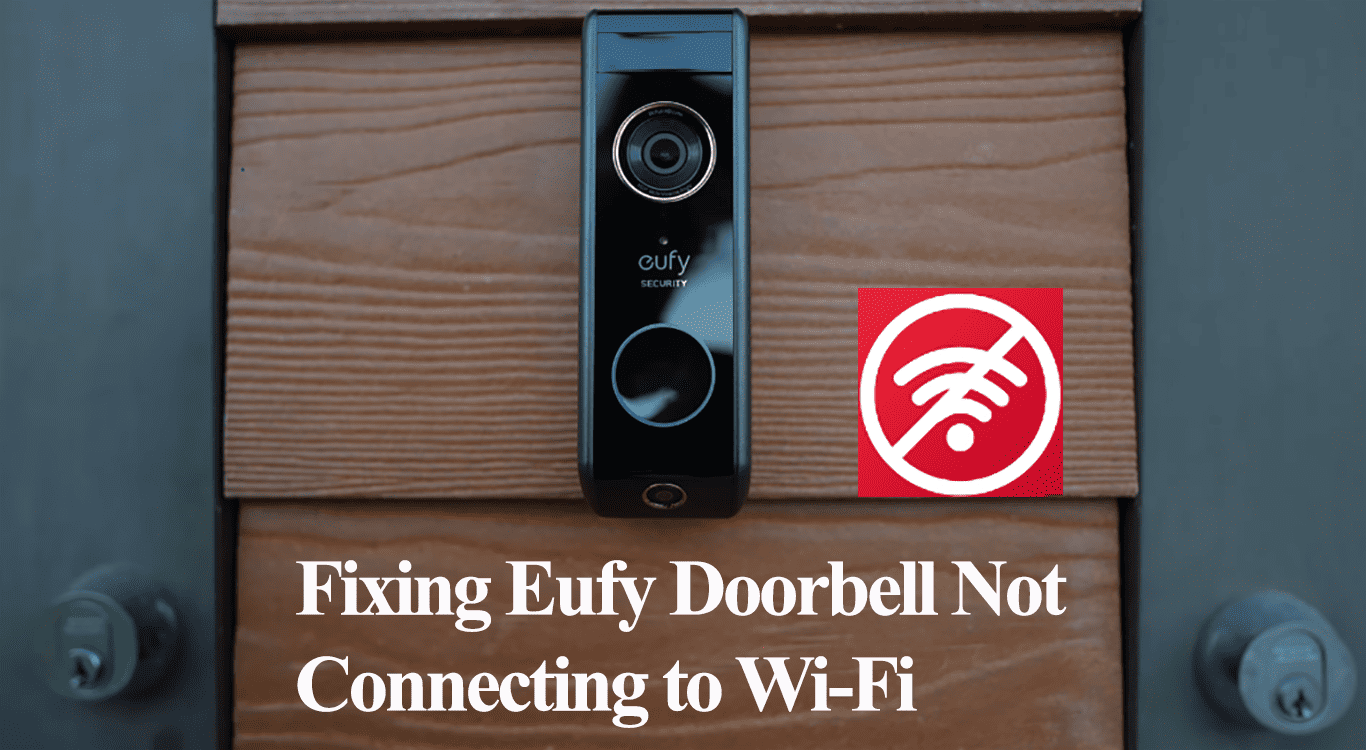Installing a Eufy video doorbell ensures you can monitor your front door, know the activity as it happens, and monitor or receive packages. Despite promising up to 6 months of battery life under normal usage, eventually, you must recharge the battery to continue enjoying the services.
Eufy battery-powered video doorbells are fitted with rechargeable lithium-ion batteries – Usually non-removable. Once you get a low battery notification or you find the battery status falling low under the device power settings, you must remove it and recharge.
I’ll walk you through the recharge process and how to optimize your Eufy doorbell settings to prolong the battery life.
How Do I Charge My Eufy Doorbell Battery?
Remove your Eufy video doorbell from the mounting, hook it to a compatible charger, and let it charge for 3 – 6 hours.
Charging the doorbell involves two steps;
- Removing it from the mounting plate
- Connecting it to an outlet with the provided charger.
You will need the removal tool to unmount it from the door successfully. The removal tool looks similar to your SIM card removal tool.
Alternatively, you can use a paper clip or pin as long as it fits and can reach the “safety pin” to detach the doorbell.
Removing The Doorbell
You will need the detaching pin and access to the pinhole on the mounting plate. The pinhole location depends on your doorbell version.
For the Eufy dual battery doorbell, the pinhole is on the top side, while on other doorbells, it’s on the underside.
With the necessary tools, detaching the doorbell is pretty straightforward. To remove the doorbell for recharging, follow these steps:
- Locate the doorbell removal pin that came with your device.
- Insert this pin into the pinhole at the top or bottom of the doorbell.
- Press down and lift upwards to release the doorbell from its bracket.
You can now take your doorbell inside to recharge.
Charging Process
You have hooked a device to a charging outlet before; the Eufy doorbell is no different. You can find the charging port on the backside.

The charging time depends on your doorbell version and the charge in use. Eufy doorbells are compatible with 5V 1A and 5V 2A chargers.
With a 5V 1A charger, it takes up to 6 hours to charge the doorbell from 0 to 100%. On the other hand, a 5V 2A charger cuts that time by half to 3 hours.
Again, remember you can also use the Homebase USB port to recharge your doorbell. With a compatible USB cable, the Homebase acts as a 5V 2A charger.
While charging, the doorbell has a solid orange ring, turning solid Blue when fully charged.
Once the doorbell is fully charged, remount it on the installation point and safely store your removal tool.
Keep Reading: Troubleshooting Eufy Doorbell Not Charging
Optimizing The Battery for A Longer Life Span
Is your doorbell chewing through the battery life like caddy? The promised 6 months of life are under “normal” conditions. With increased triggers and a longer clip length, you won’t get six months from the battery.
However, you can optimize your doorbell settings to utilize the battery best and push the recharge times.
To optimize the battery life of your Eufy doorbell, fine-tune a few key settings:
- Refine Motion Detection
Dive into the EufySecurity app and tailor the Motion Detection settings. Finding a sensitivity level sweet spot that aligns with your surroundings can significantly reduce unnecessary triggers.
Switch to ‘Human Only’ detection to boost battery efficiency to avoid recording irrelevant movements.
- Smart Power Management
In the app, you’ll find four modes under Power Manager. The choice depends on your needs.
The Optimal Battery Life is your go-to for maximum longevity, as it records only when the doorbell is pressed and keeps the LED indicator dormant.
Balance and Optimal Surveillance offer varied recording lengths and detection frequencies, with a trade-off in battery usage.
The Customize Recording option gives you complete control over recording lengths, but more frequent detections can drain the battery faster.
- Keep the App Updated
Ensuring that you’re running the latest version of the EufySecurity app is a small but significant step in keeping your doorbell running efficiently.
FAQS
How Long Does It Take to Charge the Eufy Battery Doorbell?
It takes 3 to 6 hours to charge a Eufy video doorbell to full capacity. This depends on the type of charger you use while recharging it.
Charging the doorbell with a 5V 1A charger will take around 6 hours to reach full battery capacity. In contrast, opting for a more powerful 5V 2A charger can slash this charging time in half, bringing the doorbell to full charge in 3 hours.
How Do I Know When My Eufy Doorbell Is Charged?
To ascertain when your Eufy doorbell battery is fully charged, observe the device’s ring indicator. While it’s charging, you’ll notice a steady orange glow. Once the battery is completely charged, this will change to a solid blue ring, signaling that the doorbell is ready.
Moreover, you can check the battery status with the EufySecurity app. This works if the doorbell is online and in sync with the cloud servers.
The Power Manager setting doesn’t display the battery percentage. Look for a “lighting” icon next to the battery symbol.