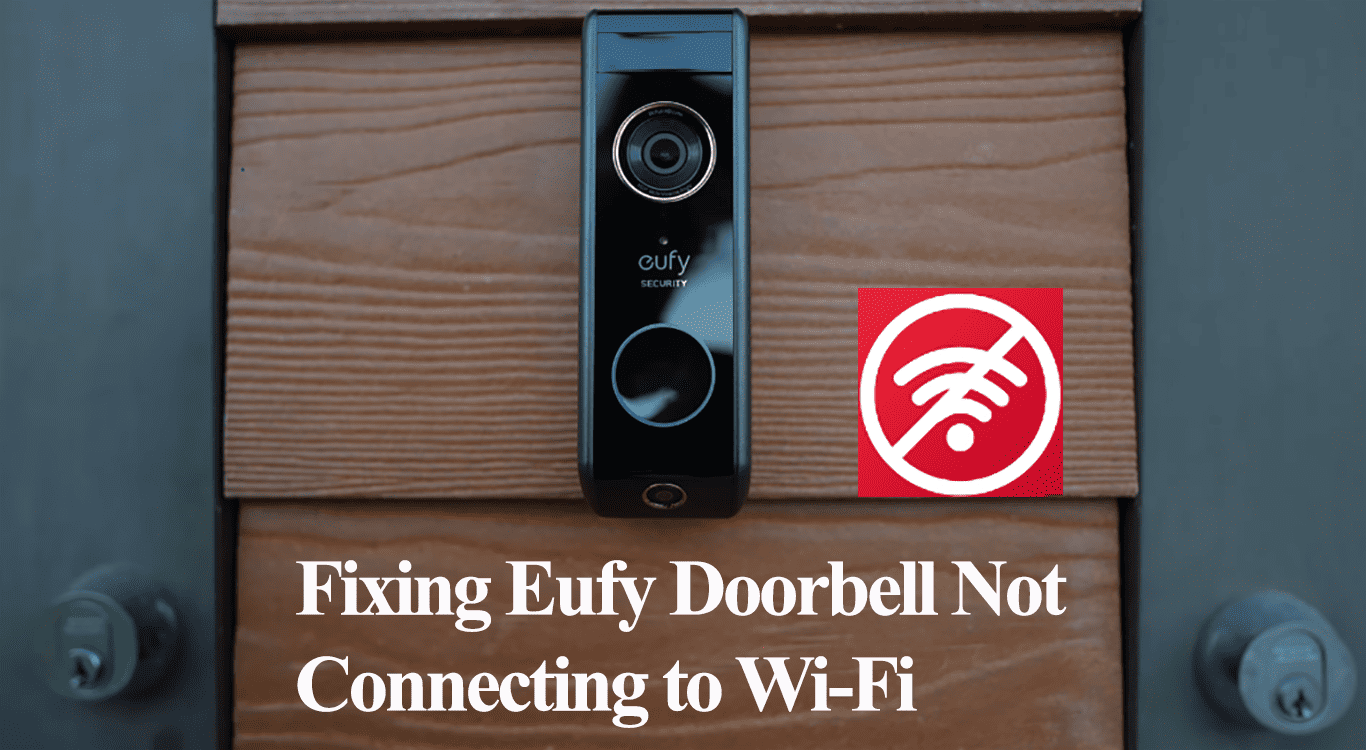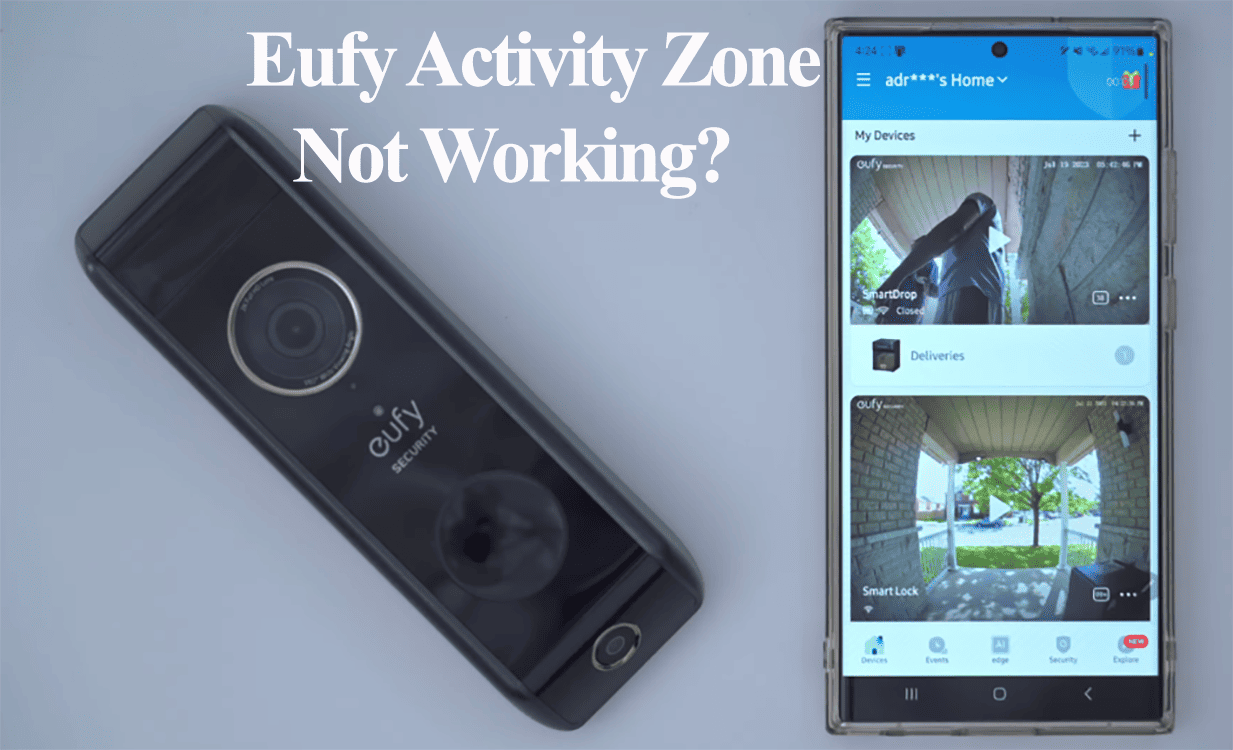Whether wired or battery-powered, Eufy doorbells must have a sufficient power supply. It can be frustrating when you rely on your doorbell to keep your home safe and secure, but it won’t work because of charging problems.
Eufy promises their built-in lithium-ion batteries to last four to six months under normal usage. This usually varies greatly depending on the operating temperature, recording settings, clip lengths, number of detections, etc.
Once the batteries run out, you must recharge to get it back online – especially the wireless models without a trick charge option.
I’ll help you identify the potential causes of the charging problem and provide various solutions to get your doorbell charging.
Why Is EUFY Doorbell Not Charging?
If you’re having trouble with your Eufy doorbell not charging, there are several common reasons why this might be happening. Some of these include a faulty charger, a damaged USB cable, inadequate voltage from the transformer, etc.
Here are some common reasons for the Eufy doorbell charging problem:
- A faulty power source, adapter, or power cable.
- Extreme weather conditions, such as excessively cold or hot temperatures, batteries not within the charging temperatures
- Low voltage from the doorbell transformer for wired models
- Software bugs or glitches affecting the charging process.
- A defective device or damaged charging port.
One or more factors may contribute to the doorbell’s charging issues.
The Eufy doorbell has a built-in lithium-ion battery that can be charged using a 5V/2A or 5V/1A USB charger.
If you’re using a 5V/1A charger, it will take about 6 hours to charge the battery from 0% to 100%. If you’re using a 5V/2A charger, it will take about 3 hours.
The Home Base 2 USB port is a 5V/2A USB charging port, which can charge the Eufy doorbell faster than a 5V/1A charger.
On the other hand, wired doorbells must be hooked to a compatible transformer supplying 16 – 24V 30VA or above to support optimal doorbell performance.
Again, ensure you have implemented the installation correctly for a wired model. Here’s Eufy’s guide on hardwiring a 2K doorbell for continuous charging.
By applying the “Elimination” method, we can systematically troubleshoot the doorbell to pinpoint and resolve the root cause of the charging problem.
Try these solutions to get your doorbell charging;
Examine The Power Source or Adapter
A defective power source or adapter is one of the primary causes of a Eufy doorbell failing to charge. To identify this issue, assess the functionality of the power source.
Attempt to connect another electronic device to the same power source to confirm whether it consistently provides power. If the power source operates correctly, the problem may be with the power adapter itself.
Use a different charging cable and adapter to test if the doorbell charges.
Check for a Faulty Charging Cable
A malfunctioning charging cable can impede the proper charging of your doorbell.
Inspect the cable for visible signs of damage, such as frayed wires or bent connectors. If the cable displays any damage, use a different cable to determine if the doorbell charges successfully.
Using the original charging cable to maintain compatibility is recommended, but this shouldn’t deter you from trying an alternative one.
Address Battery-Related Issues
Indications of a faulty battery include rapid power depletion, an inability to retain a charge, or the doorbell shutting down immediately after disconnecting it from the power source.
Eufy devices come equipped with rechargeable lithium batteries that naturally deteriorate over time. Extreme weather conditions can expedite this aging process and lead to battery failure.
Typically, ensure the Eufy doorbell is at an appropriate ambient temperature (between 0℃ (32℉) and 45℃ (113℉)) during charging.
If the doorbell is overheating, allow it to cool for an hour before recharging.
Conversely, if you are in extreme lows, let it warm indoors before hooking it to a charger.
Eufy provides a 1-year limited warranty that covers the battery. If you are within this warranty period, they will replace it free of charge. Otherwise, they may require a fee if the warranty has expired.
Address Firmware or Software Glitches
Occasionally, issues with firmware or software can interfere with the charging process.
Outdated firmware versions or corrupted software can disrupt the doorbell’s functionality, including its ability to charge.
Check for any available firmware or software updates for your Eufy doorbell model and install them as needed.
Power cycling the device can resolve temporary configuration errors that might impact its performance or charging.
Examine and Clean Charging Ports
Dust, debris, or corrosion within the charging ports can hinder proper connections and charging.
Clean the ports using a soft brush or compressed air to remove potential obstructions.
After cleaning, connect the doorbell to a functional outlet or the Homebase to test if it charges.
Remember to securely insert the charger into the charging port on the doorbell. I have found Eufy’s doorbell to have a “pretty tight” port when new.
Reset the Doorbell
If the power source and charging cable work correctly, try resetting your Eufy doorbell.
To do this, press and hold the reset button on the back of the device for 15 seconds. After releasing the button, wait a few minutes for the device to restart.
Factory resetting the device restores the factory release, clearing corrupt firmware files that could affect the device’s functionality.
Once reset, you must reconfigure the doorbell afresh via the app.